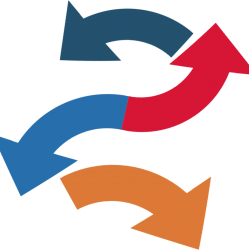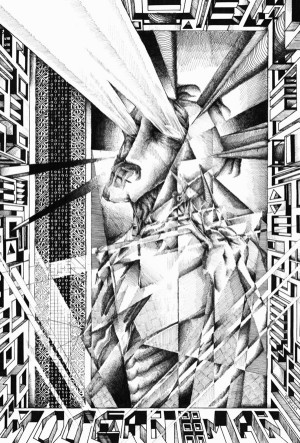A great read by Science Musings’ Chet on Rothko’s language of art. Rothko was a big influence for me.

Science Musings by Chet Raymo
It’s hard to say exactly what I feel, especially when in the presence of several Rothkos. Whatever it is starts in the gut and only slowly makes its way to the brain, and down the legs to where feet meet earth. I’ve read a number of critics who have tried to explain the power of Rothko’s works, none satisfactorily. The best explanation I have come across is in something the artist himself wrote in the early 1940s, before the rectangles, before his fame, in a little book called The Artist’s Reality that was only published 34 years after his death.
He talks about science, philosophy and art, what they have in common, how they differ, and in particular he skates the slippery boundary between the subjective and objective. He writes: “[The artist] must reduce all of the subjective and objective with the end of informing human sensuality. He tries to give human beings direct contact with eternal verities through reduction of those verities to the realm of sensuality, which is the basic language for the human experience of things…Sensuality stands outside of both the objective and subjective. It is the ultimate instrument to which we must first refer all our notions, whether they be abstract, the result of direct experience or of some circuitous reference to such experience. Sensuality is our index to reality.”